SEO is one of those intimidating and often confusing website terms that just simply means, your websites visibility and likelyhood to be found on google! Without overcomplicated coding, or plug ins there are some easy website fixes you can make to help your website be seen by your ideal clients. Updating your SEO page titles and descriptions is one of my favorite QUICK and practical ways to boost your websites SEO. These tags help your ideal clients from your area find you through google, and take minutes to update!
If you’re a visual learner like me, feel free to check out this content on Youtube!
I’m sharing a walkthrough below of the exact steps in Showit to update your SEO page titles. But for any business owner, no matter what platform you use, these are vital tips you can use to help your business’s likelyhood of ranking on google.
What to include in your SEO page title:
Think about what your ideal client is searching for. Your page title should include keywords for your industry without being spammy. Remember, you CAN’T trick google! So always make your page title authentic to the actual content included. You’ll want to make sure to outline your services, location, and include your business name for brand recognition. Consistency is important when naming pages on your website, however keep titles around 60 characters so it doesn’t get cut off in the search bar
Here are a few examples as formatting inspiration when writing your own page titles.
- For a Photographer: ” Virginia Wedding Photographer | (business name)“
- For an educator: ” Coaching for creatives | Mentoring for Photographers | (business name)“
- Resources/Blog page: “Free download checklists and tips for realtors | (business name)“
- Shop Page: “Shop | DIY Website templates for busy creatives“
- About page: “Meet (your name) | (location) wedding photographer“
- Portfolio Page: “(location) Wedding portraits for vibrant love stories”
Think about the tone of your brand when writing your page titles. If you are trying to be really casual and approachable you could say something like “start your redesign | inquire with (your business name)”. If you are presenting more of a luxury experience you could say “Book your consult call | (your business name) or
” Secure your wedding date | (your business name)
Here’s how this looks on one of my favorite educators Laylee Emadi’s websites! The actual back end page title in showit reads ” Resources” which is perfectly concise for the navigation on her website, however Laylee’s page SEO title shows ” Free resources for creative educators and entrepreneurs” which perfectly targets her ideal client and is searchable in google!
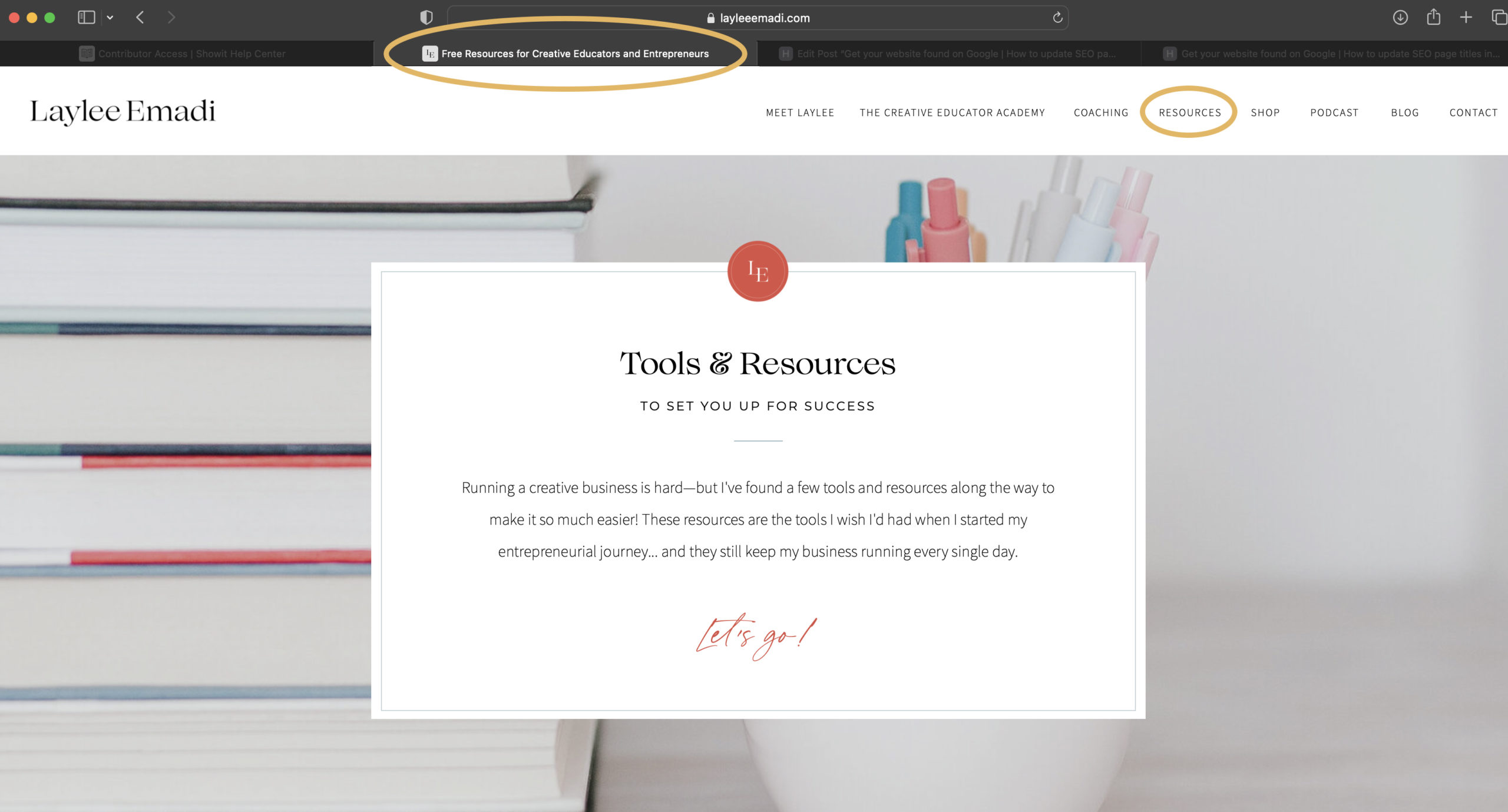
As a quick homework assignment this week, log into your website and make a few quick updates to your SEO page titles, these tweaks should only take a matter of minutes! It does take time for google to make the updates in your page title and descriptions, anywhere for a few days to a few weeks, so don’t drive yourself crazy hitting the refresh button. But the sooner you are able to make those adjustments to your SEO the sooner you will see results!
Another a step by step tutorial of updating the SEO settings in your Showit website, be sure to check out this blog post!
Learn more about the seo settings and customization in showit on their resources page HERE!
