Q1 is always filled with big dreams, business goals, and process changes that are going to finally give your website the momentum shift you need. But more often than not, January slips into spring, and those ambitious changes can be replaced by your busy routine and putting out fires for your clients. We’ve ALL been there! So this year why not make a few quick website updates in the first month of the year that allow the back end of your business to work on autopilot! Start booking more of your ideal clients, with updates to your imagery, pricing, and seo! These quick tips should only take a few hours but will mean you barely have to edit your website the rest of the year!
If you’re a visual learner like me feel free to dive into this overview on Youtube!
Now onto a breakdown of the top five recommended website updates to make in Q1!
1. Legal & Logistics:
This first tip should only take you a matter of seconds, but it’s so often forgotten! Make sure at the beginning of the year to go into your website footer and update the copywriter information with the current years date! Aka change 2022 to 2023. While you are at it, make sure that your privacy policy and terms and conditions page are up to date, and included in plain sight. The footer is a great place for displaying these details! If you are collecting any sort of information from your website viewers, like their name, email, or especially payments for digital products, you MUST have this privacy policy page included. If you’re like me and lost when it comes to legal jargon, I LOVE using templates from trusted professionals like The Legal Paige. Once you have the right templates all you need to do is create a blank page on your website, paste in your customized text, and link it in the footer of your website. To get the exact template for the website terms and conditions I used, check out TLP HERE!
2. Packages & Pricing:
The beginning of the year is the perfect time to go through and refresh any website pricing and packages. This could include hidden client guides and pricing pages or just a general average price that you share to those searching your site. The decision to include pricing on your website is a hot debate. I’ve always been of the mindset that you should give your potential clients a baseline of information and pricing, that sets expectations for your services and will help you avoid sift through dozens of emails and consult calls with clients who aren’t a good fit!.
A few options for including pricing could be a full service, package page, or as a dropdown question on your contact form, like the examples below.
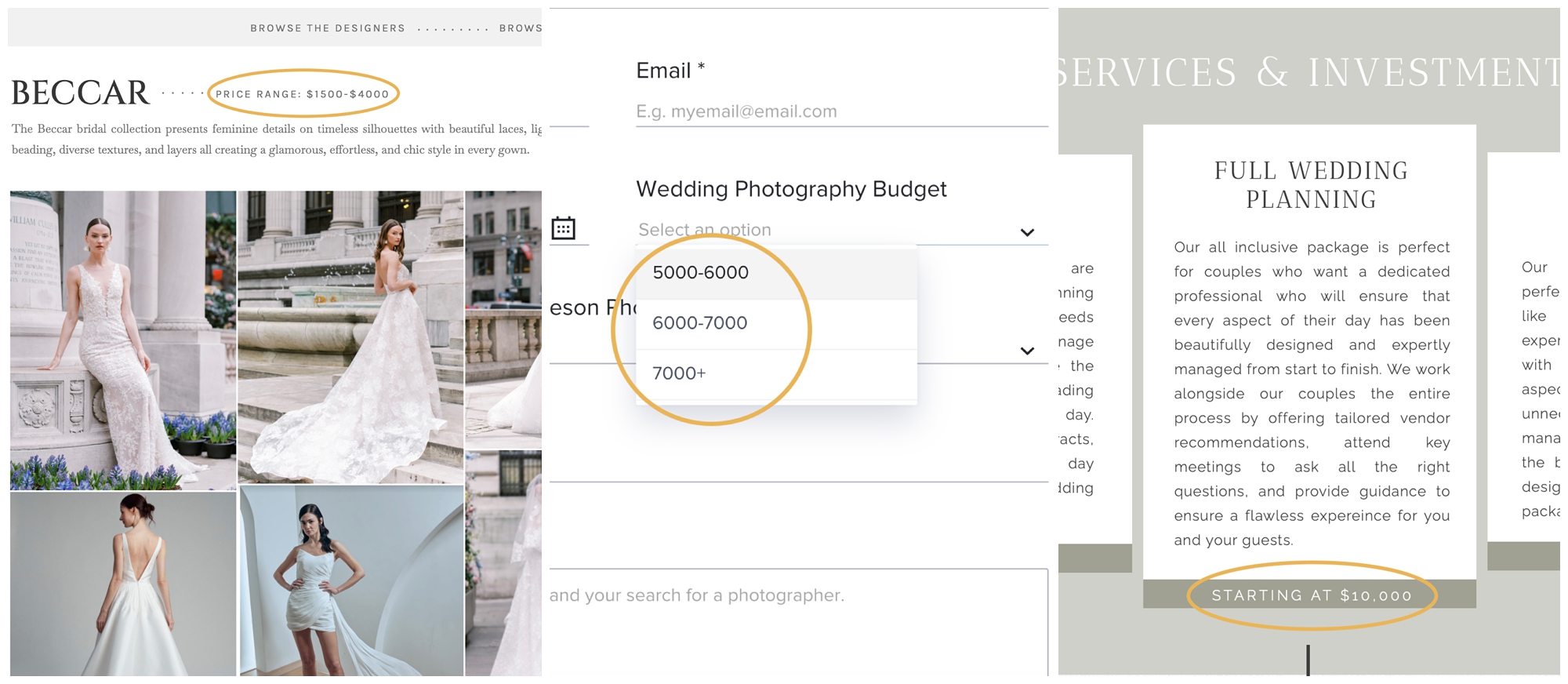 At a minimum you should always have a general services list included on your website and the first quarter of the year is perfect to double check that you have not added or removed services from your offerings!
At a minimum you should always have a general services list included on your website and the first quarter of the year is perfect to double check that you have not added or removed services from your offerings!
3. Refresh your Imagery:
When it comes to updating website images, it can often feel like a daunting task! But try not to think about this as a FULL overhaul of your website photos, but instead just a refresh and highlight from your best work of the previous year! You DO NOT need to update every image on your website. Instead, look for key areas like header bars, branding photos, and replacing your best work to show up in the main pages of your website.
If you suffer with decision paralysis trying to narrow down favorites (like me) Here are a few criteria to help make the process more manageable.
- What type of work do you want to book MORE of, do your images reflect that ideal client?
- Are your images professional and on brand to reflect your new price point?
- Replace styled shoot or stock photos with real client work and personal branded photos.
- Be sure to check across your social media platforms and make sure your feeds and websites are cohesive with the business work you want to book MORE OF in the coming year!
4. Cohesive Social Media:
Speaking of social media, this is the time to go through the Quicklinks tab you share from instagram or Facebook and make sure the most relevant content is easily accessible to your potential clients. This is a great area to share affiliate links, portfolio samples, how to work with you, etc. BE SURE that your direct website/contact page/ or email is also linked in this tab! I often see people so excited to share their newest blog or fun feature that they miss the most important link, which is HOW someone can contact and book your services!
If you are still using an app like link tree, this is a great time to switch to a hidden page within your own website. This will give you amazing benfifits for your SEO and keeps viewers engaged on you website longer, with personalized brand content. Grab my FREE showit Quick Links Page template HERE if you need a place to start!

5. SEO boosting tasks:
SEO is one of those intimidating and often confusing website terms that just simply means, your websites visibility and likelyhood to be found on google! Without overcomplicated coding, or plug ins there are some easy website fixes you can make to help your website be seen by your ideal clients.
- Updating your websites page titles and descriptions to match your location and the service you provide. I just shared about this recently and can be accomplished in a matter of minutes on you Showit Website, check out the YouTube Tutorial HERE.
- Unlike social media, your website is search engine accessible through images and posts and can be an amazing tool for google leads. Keeping your blog up to date by posting monthly or weekly with new content or education for your services is a huge seo boost.
- If has been on your to-do list for months, here’s a quick trick to show off a professional website without appearing outdated. Simply go into your blog page on your showit website and hide the date text box (temporarily) until you have time to make updates and post new content! This will allow viewers to still have access to valuable education from you without hesitation.
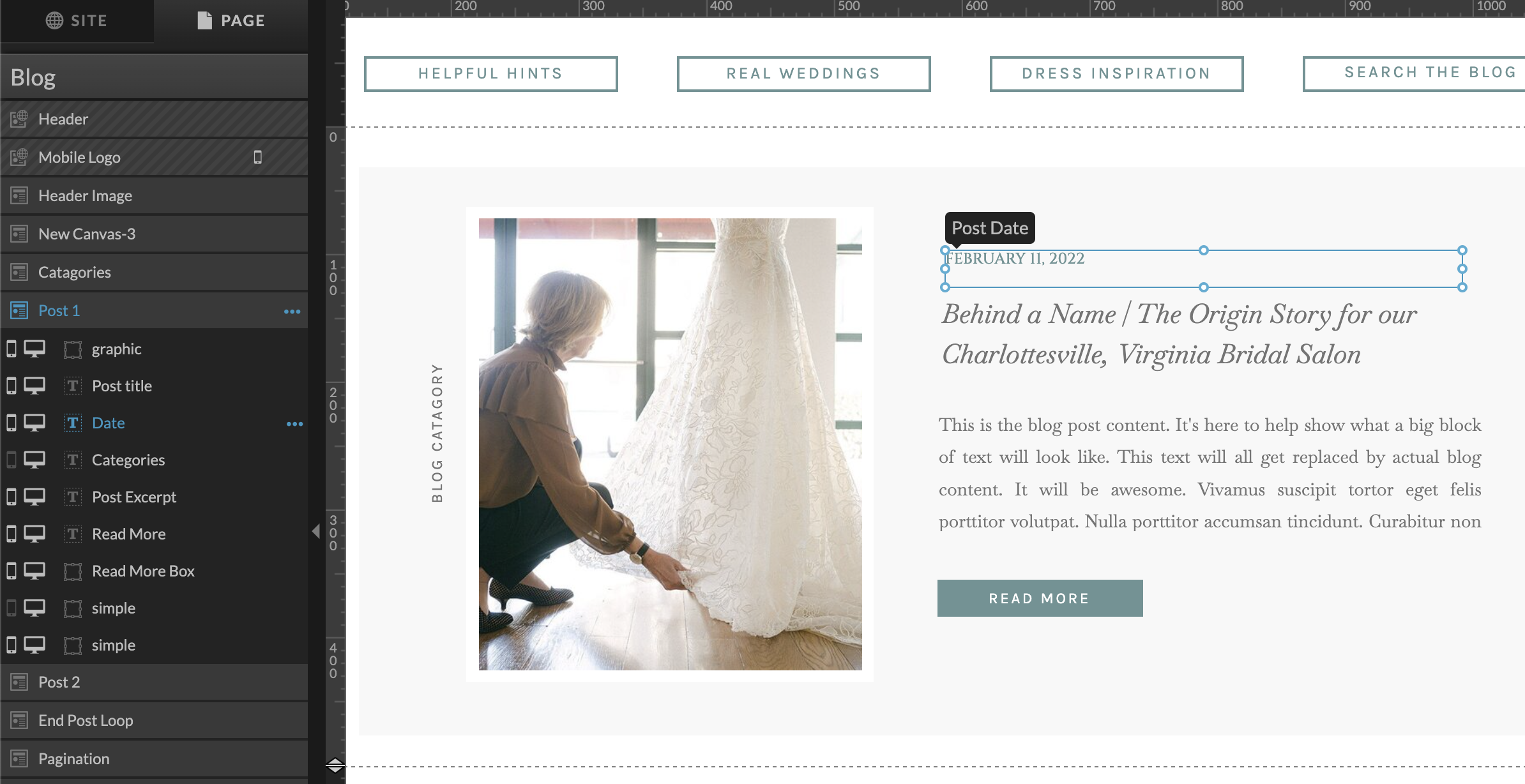
For all of my Showit website user friends, if you’re overwhelmed by the thought of editing and updating your own site, a VIP day might be the perfect option for you to get all of those tasks updated in a few hours! Fill out my contact form to get started!
