I’m just a girl googling my way through how to run a business, and when it comes to marketing it can be an overwhelming world of constant changes. As a small business owner, being able to batch your content marketing on one day is my favorite method. This one day intensive sets my business up for success with a years worth of client projects bundled into ready to share business content. This is the 6th year that I’ve created an end of year blog post rount-up to highlight my projects throughout the year. Besides the obvious benifits of bragging about my clients. It’s an amazing way to network with vendors, prep images for your website and NEVER run out of content to post.
Here’s the simplified steps to replicate this process for your business. Whatever creative services you provide, this is an amazing way to highlight your yearly projects.
- DOWNLOAD + RESIZE: Whatever type of business you run, Photography, Interior Designer, Stationary Artist Jewelry Maker, etc. Start by going through each project gallery and download a collection of 10-15 images that highlight the client. Download the full size images, and resize them to your blog or website, ideally 2000px wide or less, under 1mb per image. There are a ton of great free options online to batch resize. I personally use blog stomp to help speed up this process.
- RENAME FOR SEO: Optimize your images with SEO keyword file names, these are perfect for your blog or website to help ideal clients find you. I always recommend including the location, key words, and photo credit. For example: Pippin-HIll-Vineyard-Virginia-Fall-Wedding-Heather-Dodge-Photography
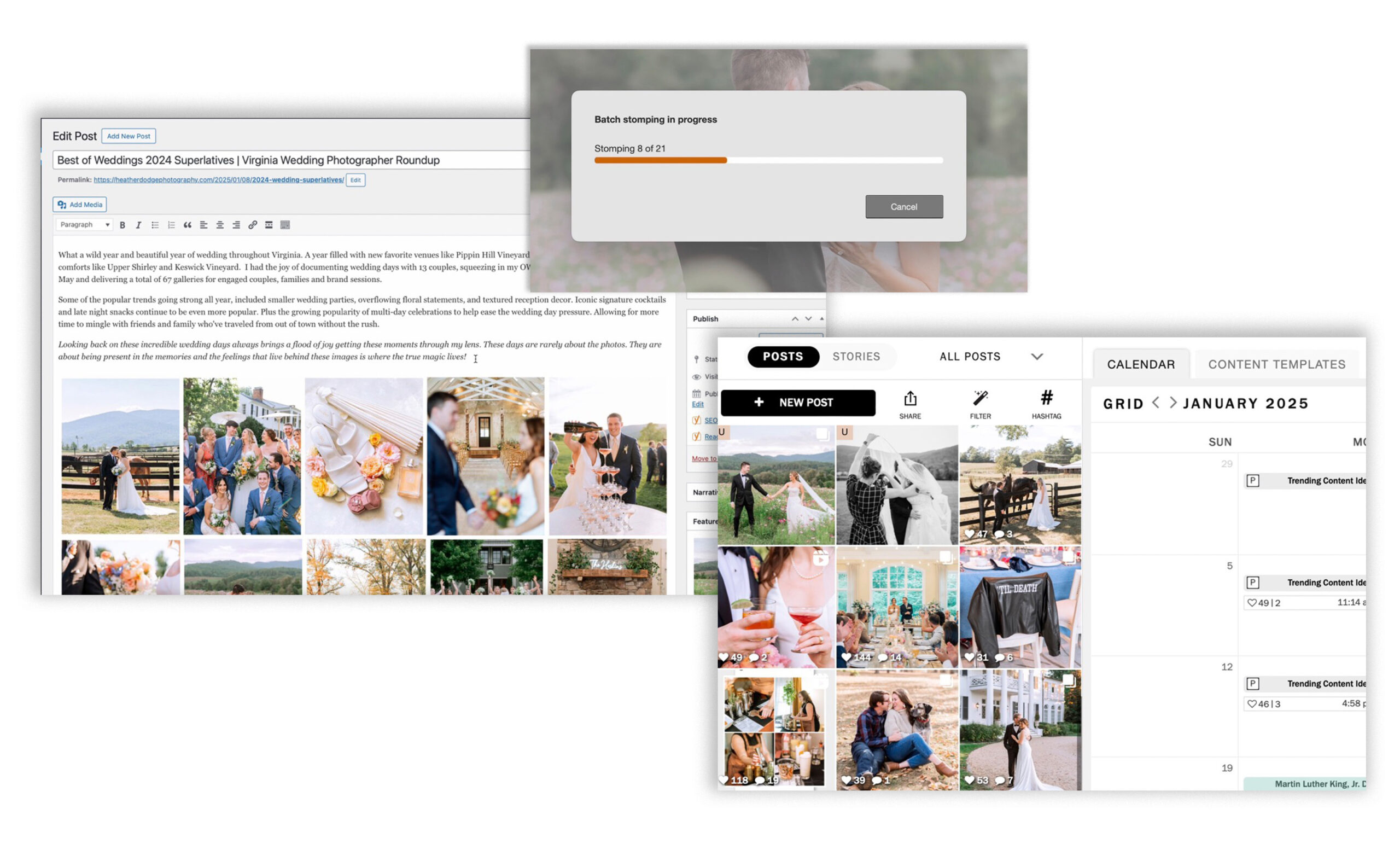
- CONTENT IDEAS: Use that trip down memory lane to recall the most unique features of that project. This is an instant way to have content ideas for the rest of the year, based on specific images. For example highlighting a fun signature cocktail, color palettes or floral displays. I love to organize these instantly in a google doc, trello, or social planning app
- VENDOR CREDITS: The next step of this process is also one of the most important, and its collecting vendor credits for each project, I organize these super simply in a notes tab on my phone so I always have it when I want to post to make sure I’m properly crediting and networking with other local vendors.
- START PLANNING: I take those newly optimized images with your database of content ideas and create a comprehensive end of year highlight post. PLUS those images are resized and ready to be used to update your website.
Speaking of website refreshes…The start of the new year is the perfect time to dive back into the back end of your website. Check out this popular blog on the top 5 website updates to make every year.
